What is High Key?
"High-key lighting is a style of lighting for film, television, or photography that aims to reduce the lighting ratio present in the scene. " Wikipedia.com
By the way, seems that not everyone have their own DSLR.. There are some step you can create your own High Key Landscape picture..

Picture: Express Terminal,Kota Kinabalu, Sabah.
Camera: Sony Ericsson T707, 3.2 MP
Camera: Sony Ericsson T707, 3.2 MP
Step 1
Choose your landscape picture.. Make sure the picture not too much object.. The best picture is with a minimum surrounding object.

Before
Step 2
Then, use your Photoshop CS3..
Simply click the picture.
Click to the Layer Thumbnail>>Right Click>>Duplicate Layer
(this method easily to recover the original picture if some mistake happen..)
Choose the picture then>>Image>>Adjustment>>Curves.
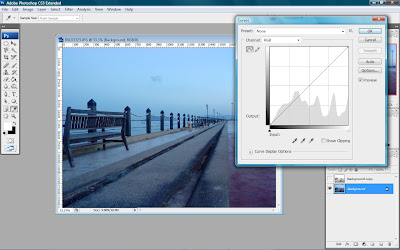
Then, slope the curve until you satisfied with the picture's quality..
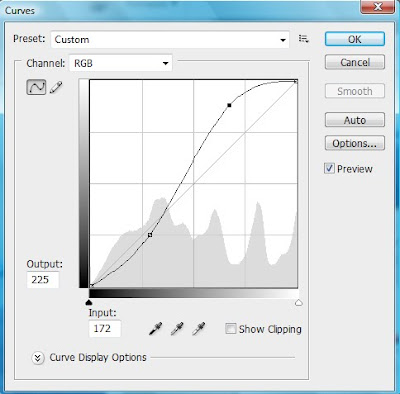
Step 3
After that, click the picture that modified by using the curve.
Click Layer>> Adjustment >>Black And White..
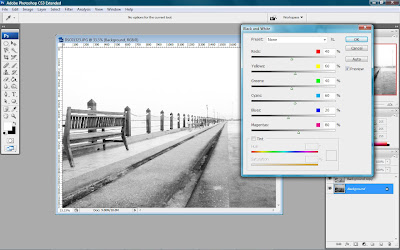 Adjust all the level carefully to create the picture more scenery..
Adjust all the level carefully to create the picture more scenery..
No comments:
Post a Comment