

We make it different



Colour Within The Dark.
NIKON D200.
f/3.5
ISO-100
Bulb
Normal
How does it happen?
When the speed being too slow, the light that being captured will remain still. The light creates the picture by its design into a single picture.
"Light painting, also known as light drawing or light graffiti is a photographic technique in which exposures are made usually at night or in a darkened room by moving a hand-held light source or by moving the camera. In many cases the light source itself does not have to appear in the image. The term light painting also encompasses images lit from outside the frame with hand-held light sources. The first known photographer to use this technique was Man Rays in his series "Space Writing" created in 1935. Photographer, Ellen Carey, discovered Man Ray's signature signed by penlight nearly 74 years after the pictures had been taken." Wikipedia.com
Should be in a dark room so there are no other objection can disturbed the light rays onto the lens.
The beauty of backlight.
What is backlight actually?
Simple fact, object that is in the middle between the photographer and the sunlight rays.

Pantai Temasya Bintulu, Tanjung Kidurong, Bintulu, Sarawak.
Sony Ericsson T707.
Captured by using Sony Ericsson. Don't just hope for the DSLR, it's about your own skill and your creativity. J try it now!


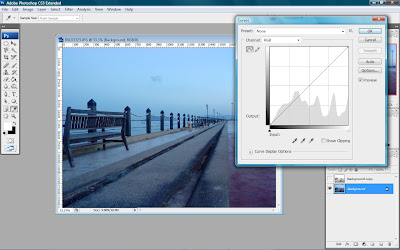
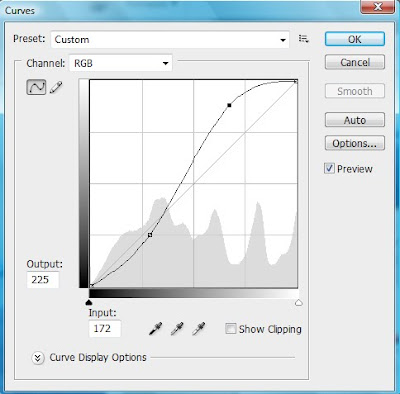
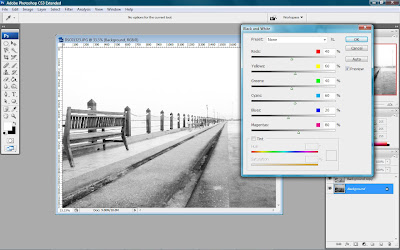 Adjust all the level carefully to create the picture more scenery..
Adjust all the level carefully to create the picture more scenery..